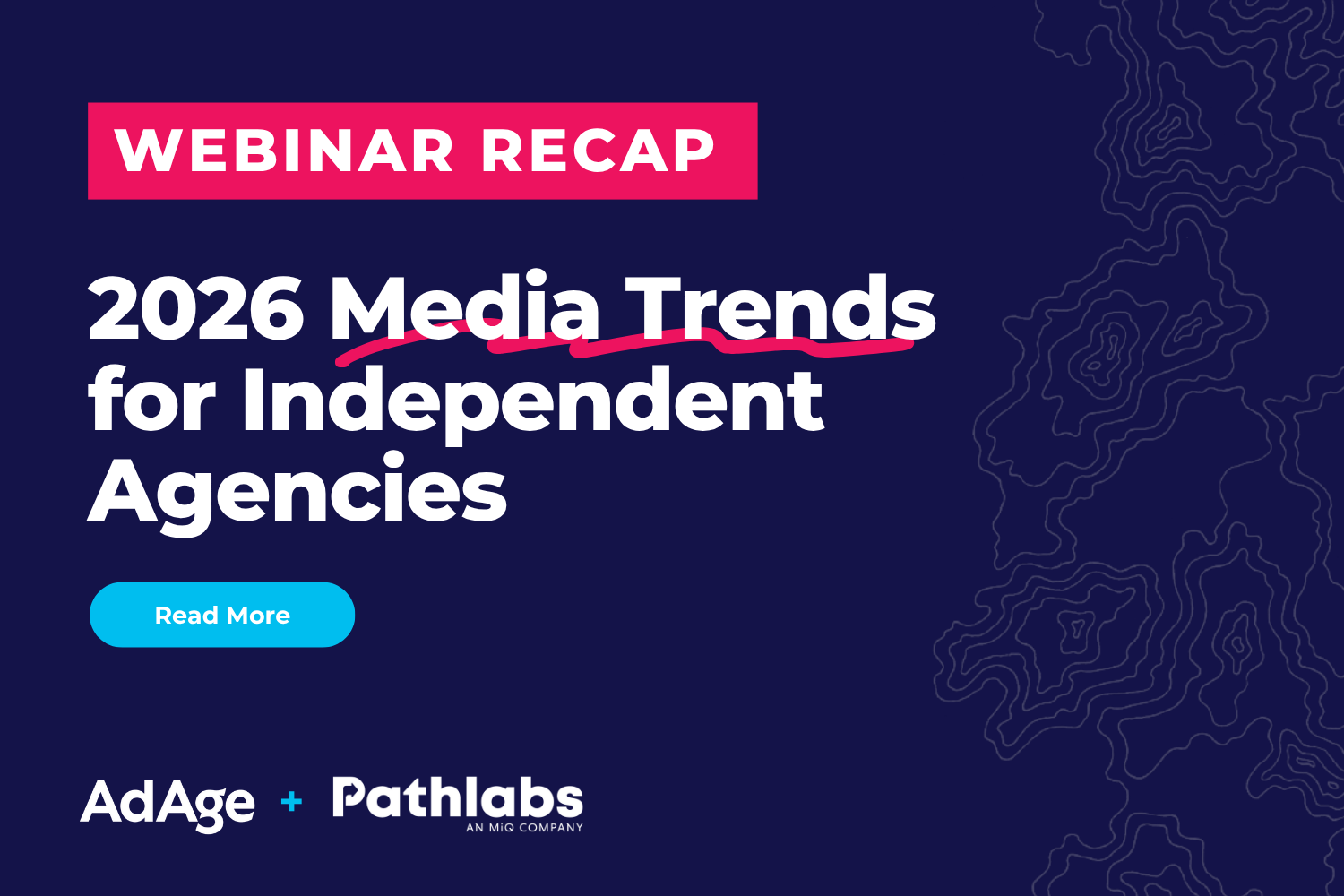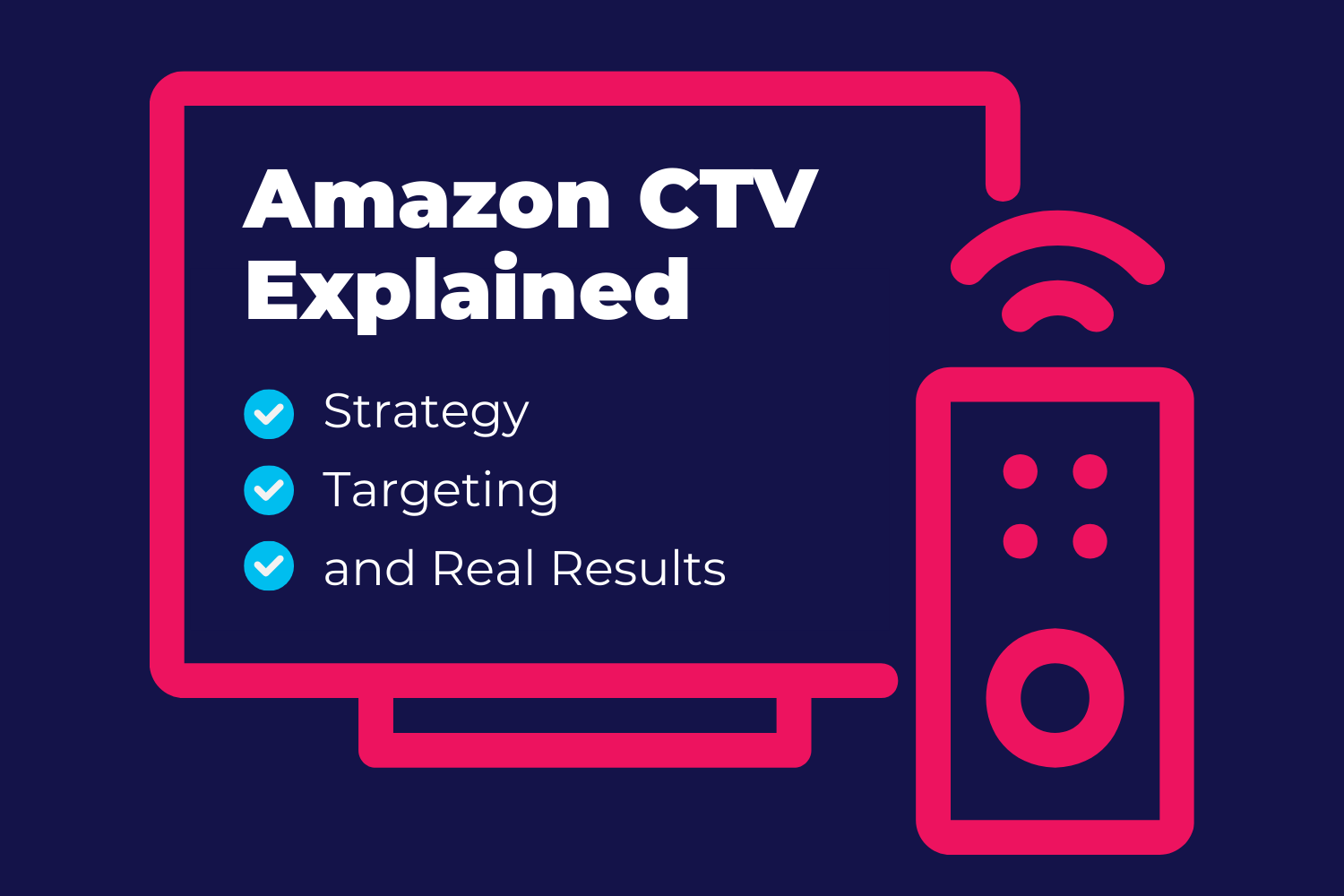The Advantages of YouTube TV Advertising & How to Start
| Pathlabs Marketing |
| December 20, 2023 |
CONTENTS
There are many OTT streaming services out there. Hulu, Netflix, Amazon Prime, HBO, you name it. One particular streaming service highly sought-after by advertisers and consumers alike is YouTube TV. In this blog, we do a deep dive into what YouTube TV is, how to advertise on this channel, the advantages, and the first steps to get started. Let’s begin.
What Is YouTube TV Advertising?
YouTube TV advertising refers to serving paid digital ads to users streaming YouTube TV.
What Is YouTube TV?
Launched in 2017 by Google, YouTube TV is an OTT streaming service that provides long-form video content (TV shows, movies, live streams) for users to consume on their internet-connected devices such as smartphones, laptops, tablets, or CTV.
Before going any further, let’s clarify that YouTube and YouTube TV aren’t the same thing.
Social Media Platform or OTT Streaming Service?
YouTube is a social media platform where users and entities can upload and engage with video content of different lengths. Access to YouTube is free, with an optional premium, ad-free subscription plan.
YouTube TV is an OTT streaming service, similar to Hulu or Netflix, that provides users access to long-form video content from different networks and channels. Users must pay to subscribe to this service.
Users can access YouTube and YouTube TV from their internet-connected devices, while advertising and media teams can also serve ads in both spaces.
Key Features and Offerings of YouTube TV
YouTube TV is only available in the United States.
The YouTube TV base plan includes access to live streams and 100+ on-demand channels. Users can pay extra for add-on channel packages.
YouTube TV allows up to six accounts per household.
As of 2022, YouTube TV has a Sunday Ticket Deal with the NFL, offering multiple sports packages. This has contributed significantly to YouTube TV becoming the fastest-growing Google product in November 2023.
Insider Intelligence predicts YouTube TV to have 17.5 million subscribers in 2024 and 20.9 million subscribers by 2027.
Understanding the YouTube TV Advertising Model
Since Google owns YouTube TV, teams can advertise in this space using either Google Ads or DV360.
Google Ads Implementation
Google Ads enables advertisers who are already running video ad campaigns on YouTube to serve ads on YouTube TV. To do so, teams can build and launch their campaign as normal. Then, their ads will be served on YouTube and potentially on YouTube TV, but this is not guaranteed.
DV360 Implementation
Using the DV360 demand-side platform, teams can create an advertiser account and build out their video ad campaign in-platform. Then, they can go through an instant inventory reservation deal process within the marketplace section of DV360.
Here, the team specifies their intention to advertise on YouTube TV for their given campaign, following which DV360 generates a quote. Accepting this quote ensures the reservation of YouTube TV inventory, guaranteeing ad placement when the campaign launches.
This process is more complex and requires interaction with a Google representative. Some brands, agencies, and media execution partners (MEPs) that invest heavily in DV360 and require guaranteed ad placement on YouTube TV will take this route.
YouTube TV Ad Formats
The main ad formats available for YouTube TV are non-skippable in-stream or bumper ads. These appear directly before or between streamed content, sticking to shorter lengths of 6 to 15 seconds.
Below is an example of how a YouTube TV ad appears.
Video: FOX Broadcasting Company
Benefits of Advertising on YouTube TV
Personalized Ad Targeting
YouTube TV requires users to log in and, therefore, tracks their different demographics, behaviors, and interests on the platform. When building campaigns, advertisers can outline their different audience targeting parameters. Google will then use its tracked data to serve ads to YouTube TV users who best fit into this target audience.
High Engagement Rates
Many consider YouTube TV a high-engagement channel since users can consume their favorite long-form video content – which they lend great attention to – on demand. In effect, serving ads within this content capitalizes on the high attention.
Measurable ROI
Teams can track their YouTube TV campaigns within the DV360 and Google Ads interfaces, analyzing how much they spent throughout the campaign compared to how much performance it generated overall.
Cross-Device Advertising Opportunities
Users can stream YouTube TV from multiple devices. This allows teams to target ads to users on their CTV devices at home and across their other devices while they stream YouTube TV out-of-home.
Moreover, when streaming on a mobile phone or desktop, users can click through and further engage with YouTube TV ads since they can easily access a browser. In this case, YouTube TV advertising becomes more of a direct-response tactic.
Limitations of YouTube TV Advertising
High Price Points and Limited Inventory Access
YouTube TV Inventory is in high demand, leading to elevated CPM price points. As mentioned, this inventory is not always guaranteed unless teams use DV360 and work with a representative. These two factors can be daunting and limiting to smaller teams.
Lack of Full Audience Coverage
At $72.99 per month, YouTube TV's subscription cost is higher than other preferred streaming services like Hulu or Netflix. YouTube TV still commands a large audience, but some advertising teams might not fully capture their target audience solely through this channel.
How to Advertise on YouTube TV
The following are key bases to cover when advertising on YouTube TV.
Build a Solid Foundation
Create a detailed media plan before initiating any YouTube TV ad campaign efforts. This plan should articulate business and marketing objectives and explain the role of YouTube TV ads in achieving these goals. It should include an approved budget, flight dates, audience personas, targeting parameters, creative strategy, KPIs, etc.
Select Buying Route
Decide whether to use Google Ads or DV360 to buy and place ads on YouTube TV. Understand the caveats of each and go about getting set up in the selected platform.
Build the Campaign
Within the selected platform, create the campaign and input the elements detailed in the media plan. Develop the creative (if applicable) and input in the platform. Consider opportunities for additional tracking, data activation, etc.
If using DV360, the team must complete the inventory reservation process, accept the quote, and ensure the campaign build reflects all deal details.
Execute and Optimize
Turn the campaign live. Assure quality to verify the ad creative appears correctly. Oversee the day-to-day management of the campaign. Make optimizations accordingly, analyze and report on performance as needed.
Best Practices for YouTube TV Advertising
Leverage Targeting, Keep an Eye on Pricing
Teams should leverage the targeting capabilities of YouTube TV, whether that be through DV360 or Google ads. Remember, the more refined and specific the targeting, the higher the CPM price.
Craft Ultra-Short Video Ad Content
For YouTube TV ads, we recommend opting for shorter video ad lengths that directly convey or allude to the core message of the advertisement within the first three to five seconds. Just because YouTube TV ads are non-skippable doesn’t mean teams should waste time.
Be Strategic and Timely
Since YouTube TV can come at a higher cost, teams may consider mainly using this channel during prime seasons or for high-impact opportunities.
Consider Taking a Creative Risk
YouTube TV is a tough channel to access, so when given a chance to advertise in this space, teams must ensure their ad creative incorporates a meaningful message, captures user attention, and delights them. Teams can even consider taking a risk in a comedic or trendy direction to stand out further.
Below is an excellent example of an out-of-the-box YouTube TV ad.
Video: Capital One
Don’t Disrupt the User Experience Too Much
Some users feel adverse effects when YouTube TV ad content isn’t compelling or if they see the same ad too often. Once again, teams should strive to develop ultra-short and engaging video ad content while implementing a frequency cap limiting how often a user sees a given ad to prevent ad fatigue.
Implement Block Lists
Teams can blocklist up to 10 YouTube TV channels where they don’t want their ads to appear. Using this helps to avoid serving impressions to non-relevant users.
How Much Does YouTube TV Advertising Cost?
There is no standard cost tied to YouTube TV advertising. The ultimate amount a team pays will depend on targeting factors, campaign flights, ad formats, and whether they use DV360 or Google Ads.
YouTube TV inventory is premium, so teams should expect higher costs than other OTT inventory options.
In Conclusion…
YouTube TV stands out as a notable OTT streaming service for advertising, offering unique avenues like DV360 and Google Ads for ad implementation. Advertisers can choose between bumper ads or non-skippable in-stream ads, capitalizing on the high engagement of YouTube TV viewers.
YouTube TV presents a valuable opportunity for advertising in the future. In the long run, teams should keep this channel in mind when needing to run timely, high-impact campaigns in premium space.